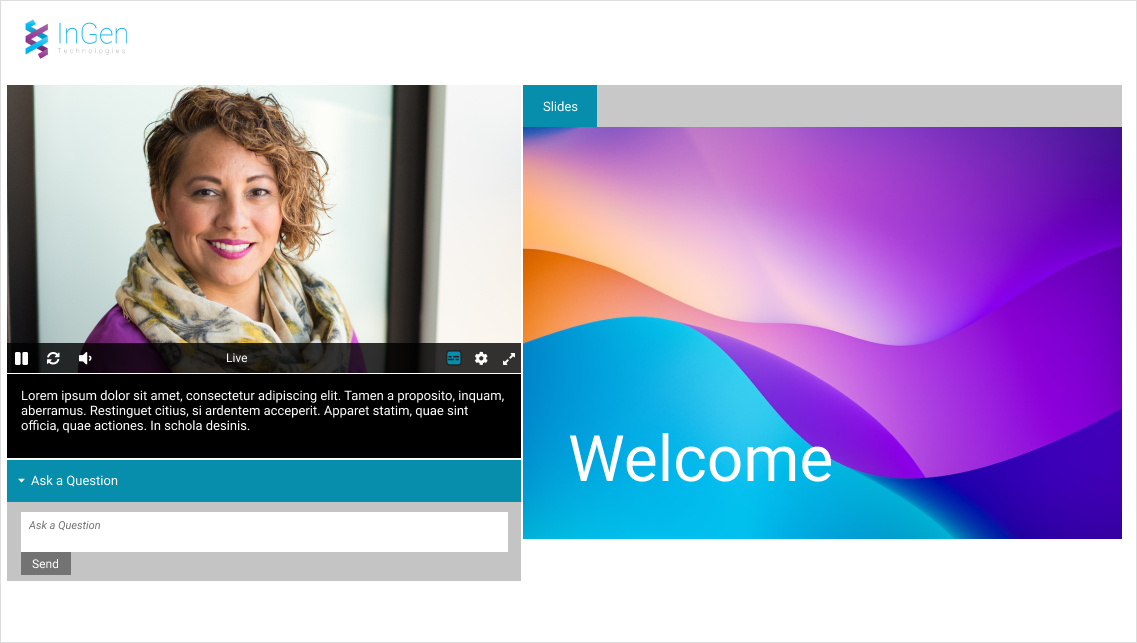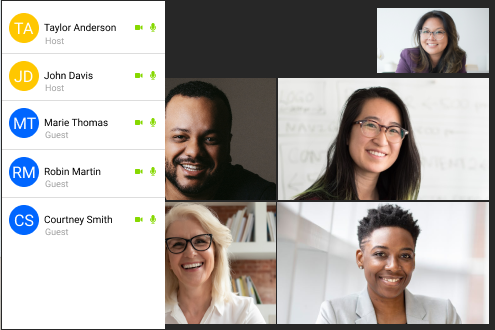Webcast 5.10 Release Notes
Released: June 24, 2023
This release introduces Automated Live Captions and the Video Clip Recorder. These release notes also highlight other recent changes and improvements.
If you have any questions about these changes, please contact Support or your account representative.
Release highlights
The following updates were highlighted in release emails to our subscribers.
Automated Live Captions
Increase accessibility on your live events with fully automated speech-to-text captions. This is available as part of our Beta program. Please reach out to your representative for additional information.
Video Bridge Presenter Connection Upgrade
Improved process for presenters joining the Video Bridge from behind strict firewalls for easier connectivity. The system will automatically try a different connection method if the first is blocked.
Record Video Clips
Simplify capturing video clips for your event timeline with an easy-to-use, browser-based video clip recorder. This is available as part of our Beta program. Please reach out to your representative for additional information.
Adaptive Bit Rate
Leverage adaptive bit rate for all Video Bridge, Encoder and VCU video events by default as part of our effort to improve adoption of HD video quality.
Integrations with Workato
Integrate webcasting data into hundreds of popular CRM and Marketing Technology systems (i.e. Salesforce, Marketo, Eloqua, HubSpot). Please reach out to your representative for additional information.
Other new features and enhancements
- Event Summary Page updates
- Download the latest published, primary event video as an MP4 file directly from the Event Summary page.
- The Event Summary includes an indication for "Closed Captions enabled” when there are uploaded VTT caption files.
- External links added to Event Resources will be included in the Event Summary count.
- Download the latest published, primary event video as an MP4 file directly from the Event Summary page.
- Upgrades to backend systems for added security, stability and more efficient future updates.
- Accessibility updates to viewer including Playback controls, Tab order, Focus, ARIA tags
- External Event Resource links copy when events are copied
- Primary and backup stream previews can be toggled in Live Studio
- Live Automated Captions and Uploaded VTT file count added to System Usage Report
- SAML utility page can be permissioned for internal GM admins for additional management controls
- SAML implementation for a number of customers
- Latest SimLive schedule date added to the API Event List report
- Live studio chat window renamed ‘Presenter Discussion’
Bug fixes and maintenance
- Fixed several issues with MP4 generator
- Fixed issue to enforce URL security within expiration emails
- Fixed issue with similar source tracking links not displaying correctly
- Fixed issue with special characters in user profiles
- Removed 'Simultaneous Logins' on portals -- only applies to live events
- Updates to tracking security
- Knowledgebase support cleanup
- Additional security in Live Studio
- Updated version of Video Bridge
- Updated version of various plugins, libraries and applications